Painting and fine art photography from Canadian artist Roberta Murray, ASA
09 December 2010
M Is For .......
Both images make use of The Wolf texture. Morning In The Mountain has The Wolf with Soft Light at 60% opacity, and also uses Washi Snow with Soft Light at 50% opacity. The instructions for Merry, Merry are below.
Merry Merry How To:
1. Make a new folder in the layers panel
2. Create a duplicate image layer and place it in the folder. Change the blend mode to Multiply & Opacity to 0% (for now).
3. Create another duplicate image layer and change the blend mode to Screen & Opacity to 25%.
4. Create another Levels Adjust Layer. This time change the Output Dark to 20. Then go to the Green Channel and change the Output Dark to 25 and Input Midtone to 1.15 and Input Light to 253. Then go to the Blue Channel and change the Output Dark to 10 and Input Midtone to 1.08.
5. Create a Brightness/Contrast Adjustment layer. Increase Brightness to 30 and Contrast to 20.
6. Create another duplicate of the original image. Drag it to the top layer. Change the blend mode to Overlay and Opacity to 45%
7. Create A Photo Filter Layer - leave it set to Warming Filter (85). Leave the blend mode on Normal but reduce the Opacity to 30%.
8. Create a Solid Color adjustment layer. Fill it with a light turquoise color. Change the blend mode to Screen and Opacity to 10%.
9. Go back to the first duplicate image layer with the Multiply blend mode. Increase the opacity until the image looks good.
10. Drag The Wolf texture on top of all the other layers. Change the blend mode to Soft Light. I left the opacity as is.
Tags:
ABC Challenge,
Textures,
Tutorials
Subscribe to:
Post Comments (Atom)


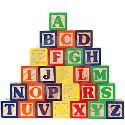


lovely photos... I love the mountains!! I wonder if I could capture a shot of ours... way off in the distance? ha ha! hopefully my m pictures will be up later today!
ReplyDeleteLove love love you M photos. I am especial fond of the mountain scene. Great job.
ReplyDeleteBeautiful photos... thanks for sharing your techniques... The textures come through.
ReplyDelete